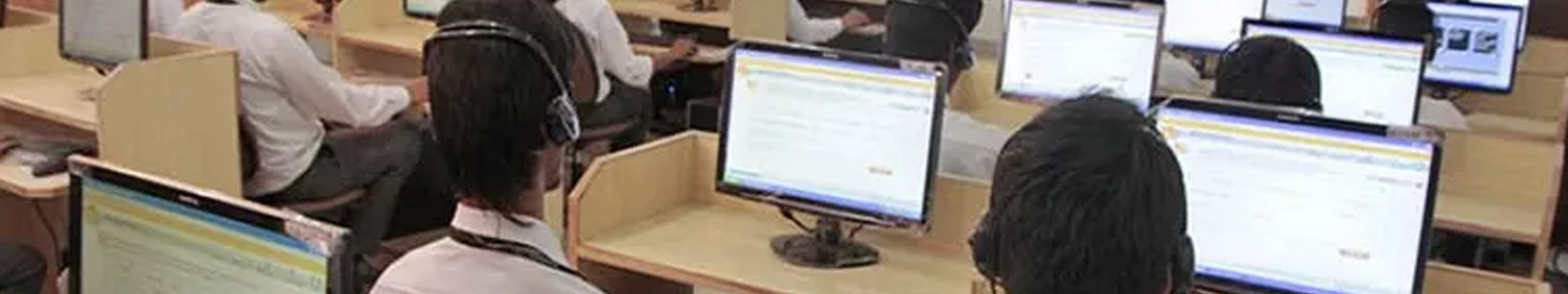Welcome to the IT Services department at JBIET, where we are dedicated to supporting the institution's teaching and research goals through the delivery of essential IT and ICT services. Our expertise lies in providing reliable and cost-effective IT infrastructure services, focusing on key areas:
- Efficient Information Management: We prioritize the seamless functioning of systems, maintaining 1100+ ACER and DELL Systems and 6 Servers to ensure optimal performance.
- System Maintenance and Support: Our team tackles challenges in system maintenance, emphasizing proactive care to prevent hardware and software issues.
- Responsive Technical Support: With On-Call services, our technical support staff is ready to address IT concerns promptly, understanding the crucial role of technology in JBIET's daily operations.

Mr. Sathish Kumar M.E., (Ph.D.,)
Faculty In-charge - IT Services
Led by Mr. S. Sathish Kumar M.E., (Ph.D.,) ,Our IT Services department at JBIET is guided by a seasoned professional with extensive experience and expertise. Mr. Kumar's leadership ensures a strategic and proficient approach to delivering essential IT and ICT services, aligning with JBIET's teaching and research goals. Explore the integration of technology and education with JBIET's IT Services—a trusted ally where reliability meets innovation.
Our Team
|
S.No |
Name of The Staff |
Designation |
Qualification |
|
Photo |
|
1 |
Mr. S. Sathish Kumar |
Faculty In-Charge |
M.E., (Ph.D.,) |
itmanager@jbiet.edu.in |
|
|
2 |
Mr. CH. Srinivas |
Sr. System Admin |
M.B.A(HR), CCNA |
srinivas.itservices@jbiet.edu.in |
|
|
3 |
Mr. M. Vijay Kumar |
Network Engineer |
Diploma in Computer Engineering |
sysadmin@jbiet.edu.in |
|
|
4 |
Mr. A. Raghu Kumar |
Service Engineer |
MCA |
raghu.itservices@jbiet.edu.in |
|
|
5 |
Mr. Durga Prasad |
Service Engineer |
B.Tech |
durgaprasad.itservices@jbiet.edu.in |
|
|
6 |
Mr. G. Satish |
Service Engineer |
B.com (Computers) |
satish.itservices@jbiet.edu.in |
|
|
7 |
Mr. Shaik Ghouse Pasha |
Service Engineer |
M.Sc (Computer Science) |
ghouse.itservices@jbiet.edu.in |
|
|
8 |
Mr.S.Ilayakalangiyam |
Service Engineer |
B.Tech |
ilaya.itservices @jbiet.edu.in |
|
|
9 |
Mr. Saiveer Jatla |
Service Engineer |
B.Tech |
saiveer.itservices@jbiet.edu.in |
|
|
10 |
Mr. N. Pranay Kumar |
Service Engineer |
B.Tech |
pranay.itservices@jbiet.edu.in |
|
|
11 |
Mr. Nyaleti Raju |
Web Designer |
B.Sc.(Computers) |
webdesigner@jbiet.edu.in |
|
Services:
- Computer Repair
- Computer Optimization
- Computer Upgradation
- OS installation
- OS troubleshooting
- Hardware troubleshooting
- Data Backup
- Data recovery
- Antivirus
- Internet connectivity
- Printer connectivity
- Outlook configuration
- Software Installation